|
We are pleased to announce that AdvertPro version 2.5 has been released! Read on to find out more about new features and improvements. To obtain the update: visit our download site if you plan to install it yourself or request an update installation if you prefer to have us install it for you. Remember, you'll need to have an up to date support contract to receive this update, so renew today! |
Ad Server
 |
Mobile Targeting
|
|
Retargeting
|
 |
|
Custom Targeting
|
|
Keyword Targeting
|
 |
|
Frequency Capping
|
 |
HTML5
|
 |
Windows 8
|
|
Popup Blocking
|
API
|
JSON
|
 |
|
CSV Parameters
|
|
Campaign Querying
|
Code Wizard
|
Action Code
|
 |
|
UTF-8 Support
|
Deployment
|
MySQL Slave
|
 |
|
With the upcoming clustering support it will be very important to have a few slaves for loading user session data if you use frequency capping or post view tracking. Customers with huge statistics databases know that generating reports can sometimes delay the real-time statistics batch updates, which increases the risk of data loss in the event of a power failure or system crash. By offloading report generation to the slave(s) this risk is completely eliminated because it removes all of the potential for read/write contention from the master. |
|
 |
JDK 7 & Tomcat 7
|
|
MySQL 5.5
|
Performance
 |
Multiple Chains
|
Reports
|
Drill Down Links
|
|
Share of Voice
|
|
Row Highlighting
|
User Interface
|
Date Selection
|
|
File Renaming
|
|
Locating Files
|
Questions?
|
Please don't hesitate to contact support if you have questions about any of the new features and improvements. |
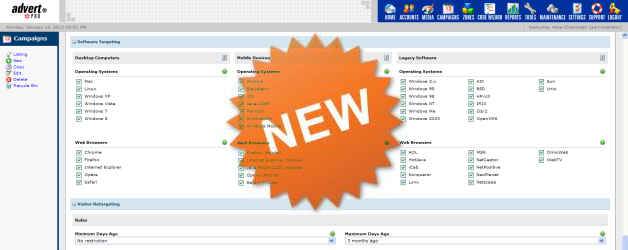
 Mike Cherichetti
Mike Cherichetti
