Introducing Daily Limits
Since the debut of AdvertServe it has been possible to set a maximum limit on the total number of views, clicks or actions that a campaign should deliver before reaching completion.
By introducing daily limits, handling certain types of campaigns becomes a whole lot easier.
-
Daily Campaign Budgets
Advertisers may sometimes wish to set a daily budget on their campaign and daily limits enable you to accommodate that need very easily.
-
Long Running Campaigns
In some cases you might want to have a campaign display a fixed number of views every day, but not necessarily set a stop date on it. In the past, you had to use even distribution with a max views limit and a far-future stop date to accomplish this. Now, all you need is a daily limit on views and the campaign is good to go until you decide to stop it manually.
-
Non-Guaranteed Campaigns
Of course, you can set a daily view limit and a stop date if you know in advance when you want the campaign to end. How is that different from even distribution? Good question! In fact, the key difference is that the daily limits are reset every day. Meaning if you set a campaign to deliver 50,000 views per day and it only delivers 40,000 it will not carry over the 10,000 undelivered views to the next day. Thus if you set that same campaign to run for 30 days it is not guaranteed that it will receive a total of 1.5 million views.
-
Flexible Campaigns
Have a campaign that needs a certain number of views, but they don't necessarily have to be delivered in any specified amount of time? You can, in fact, combine a max views limit with a daily view limit. For example, say that you set a campaign to deliver 300,000 max views and 10,000 daily views. If you were using even distribution it would be expected that such a campaign would run for 30 days, however, with a daily view limit the campaign may take longer than 30 days if it does not reach its daily goal every day.
So, in some situations you might prefer to stick with even distribution but for any of the cases listed above using daily limits will certainly make things a lot less complicated for you to manage.
Setting Daily Limits
Setting daily limits when creating or editing a campaign is just as easy as setting max limits. In fact, the fields are conveniently located side-by-side so they're easy to find.
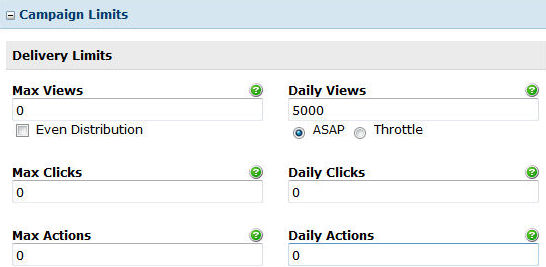
As has always been the case, a value of zero means that no limit should be set.
ASAP versus Throttle
Daily views are delivered as soon as possible by default. This means that if a campaign is set to deliver 10,000 views per day it may run out of views well before the day is over. Should you wish for the campaign to run throughout the entire day simply choose to throttle it instead.
Final Thoughts
Hopefully you will find daily campaign limits to be a useful addition to your campaign scheduling options. Have questions? Leave your comments below!
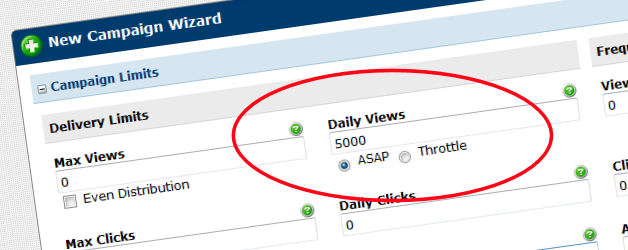
 Mike Cherichetti
Mike Cherichetti
