Testing Geographic Ads
Testing if your geographic targets are working has always been difficult. Maybe you have asked a client or a few friends around the world to check if they can see your ads a few times? It might take days for them to get back to you. You might even have spent hours trying to find a free anonymous proxy that would actually work and let you test it out yourself. Perhaps you are even paying for a proxy service that's supposed to be fast, but let's face it: they will never be as fast as your Internet connection. Surely there must be a better way?
AdvertServe Geo Testing
Chrome and Firefox Extension
Yes, folks, you read that correctly. We have created an easy to use browser extension for Chrome and Firefox that lets you test your ads from different locations with just a few clicks. Why are we so excited to announce this?
- It does not use proxy servers!
- No endless changing of your browser settings
- You can even use it to test most third-party ads
- It is absolutely free to our customers
How It Works
You might be asking yourself, how did we pull this one off? Well, to put it into simple terms, this extension makes your browser pretend to be a proxy server in the location you specify. This means that your computer is connecting directly to the web site that you are testing. As a result, it is going to be blazing fast and always available no matter what location you choose to test.
Get It Now
I know, you can't wait to get your hands on this. Just click the link below for your browser and follow the prompts to install.
- Chrome Users: Download from Chrome Web Store
- Firefox Users: Download from Mozilla Add-Ons
Using another browser? Let us know in the comments and if there is sufficient demand we may port this extension to work with them!
Usage
After installation you will see a new icon has been added to the upper right corner of your Chrome or Firefox toolbar. It looks like the Earth, go figure right? Click on that icon and you will see a dialog box that looks like the following picture:
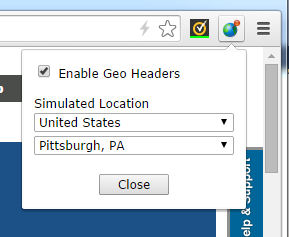
From there you can probably figure how it works, but here is what you do:
- Check the box labled Enable Geo Headers
- Select the Simulated Location that you wish to test from
- For certain countries you may also select a more specific region
Once the simulated location is set you simply browse around your web site. You should see ads that are targeted at the location you selected. Need to test another location? Easy, just select it and refresh the page you are on. When you are all done, simply go back and uncheck the Enable Geo Headers box.
Final Thoughts
Hopefully this browser extension makes your job a little easier and perhaps even a little more enjoyable. I know we have been using it quite a bit already to address support issues. That was not our intended goal, but why not? Now that this tool is available and so easy to use you have no excuse not to test.
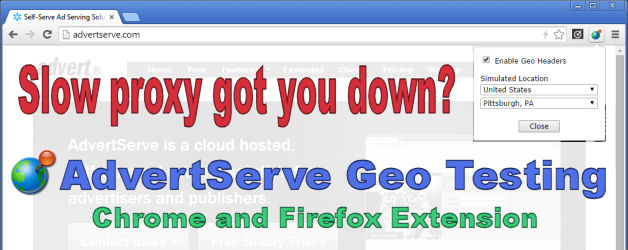
 Mike Cherichetti
Mike Cherichetti
