Similar Sizes
From time to time you may wish to run similar sized banners in a zone. For example, you might want to allow an advertiser to run a 120x600 skyscrapers in your 160x600 zone. This can easily be done without asking your advertiser to create a new banner of the appropriate size, which can often take a long time and potentially derail a campaign.
Create the Secondary Size
The first step is to create the secondary size if it does not exist. Click on the Settings icon in the AdvertServe tool bar. That will take you to the list of sizes that are available (as shown below), which you can search for the size you are interested in to see if it exists already.
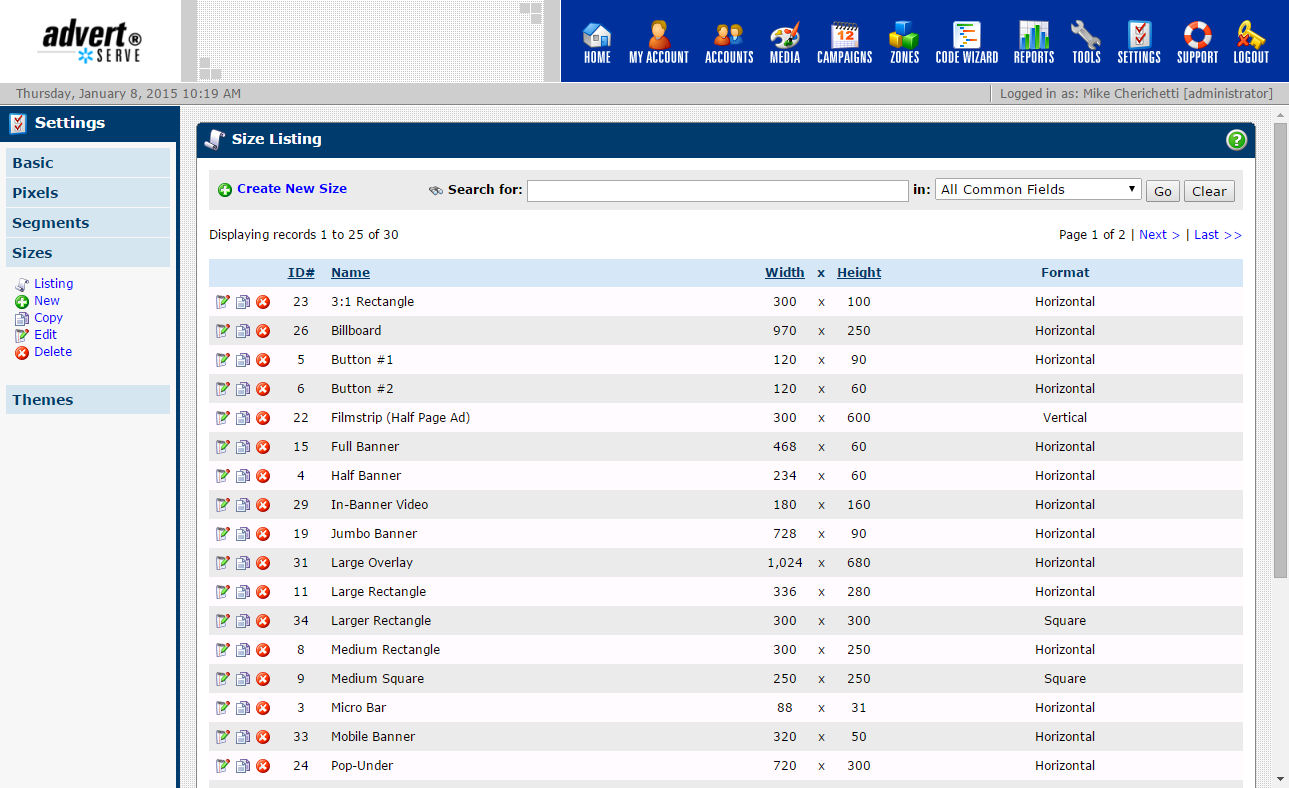
Make the Sizes Compatible
Once the secondary size exists, the next step is to edit the size of your zone. For this example I am going to edit my 300x600 size. My goal is to allow advertisers to run 300x300 and 300x250 ads in my 300x600 zones.
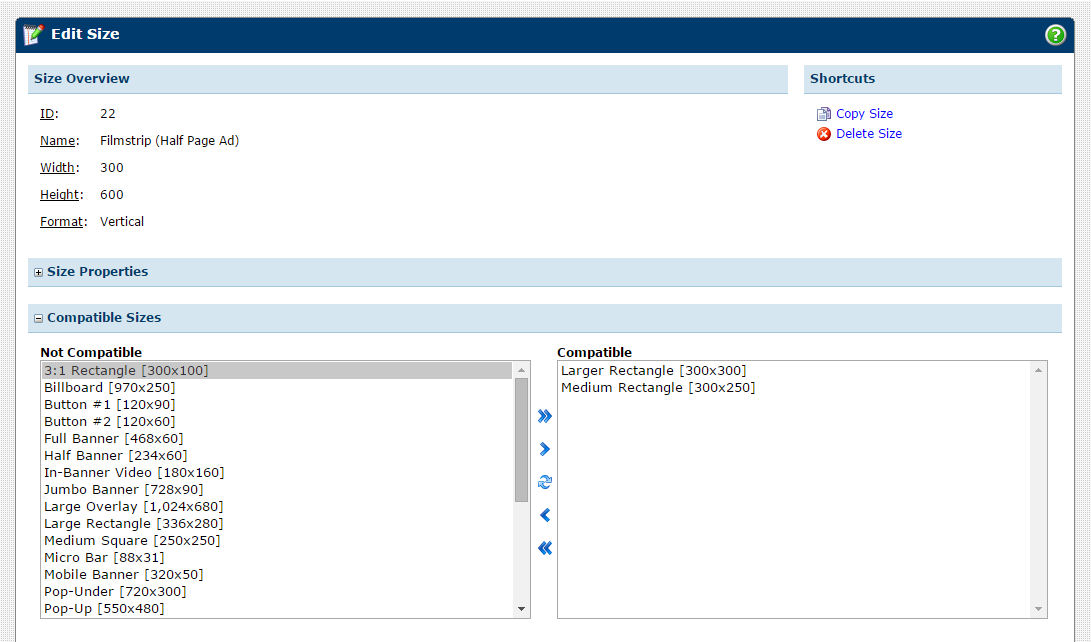
As you can see from the screenshot above, all we need to do is move the desired 300x300 and 300x250 sizes into the Compatible box on the right and finally press the Save Changes button at the bottom of the page. Once you have done this, you will be able to assign campaigns than contain 300x300 and 300x250 banners to your 300x600 zones.
Reverse Compatibility
One thing you will notice is that the size compatibility only goes one way. I can assign a 300x250 banner to my 300x600 zones, but it won't be possible to do the reverse and assign a 300x600 banner to my 300x250 zones. This is done to prevent mistakes such as assigning larger banners to smaller zones that they won't fit into.
If you did want to allow such a thing, you would simply need to edit the 300x250 size and make it compatible with the 300x600 size. That will give you a two-way compatibility between the sizes so they can be used interchangeably. Odds are you probably won't need to do this, but the possibility does exist.
Closing Thoughts
One last thing to be aware of is that you might actually need to make a change to
your zone code to support multiple sizes. This will only be true if you are using
an IFRAME based code. The problem with IFRAME tags is
that they are fixed-size, so if you try to run a 300x250 banner in a 300x600 sized
IFRAME it won't shrink down to the size of the banner and you will be
left with a lot of whitespace below the banner, which is usually not desired. To
remedy that problem, simply generate a new zone code without checking the IFRAME
option.
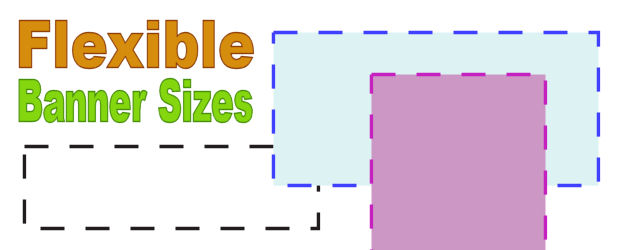
 Mike Cherichetti
Mike Cherichetti
