Boost Productivity
Do you ever send reminders to your advertisers asking them to renew their campaigns? Then, boy, do we have good news for you. Campaign renewal reminders can be e-mailed to advertisers on a schedule with up to five attempts being made to encourage them to renew their campaigns. Reminders may be sent up to 14 days before or 90 days after a campaign expires, so you can easily define a schedule that fits your needs.
Scheduling Reminders
To set up campaign renewal reminders, click on the Settings icon in the main toolbar and then click on Reminders in the left navigation menu.
You will see a page that looks just like the screenshot below:
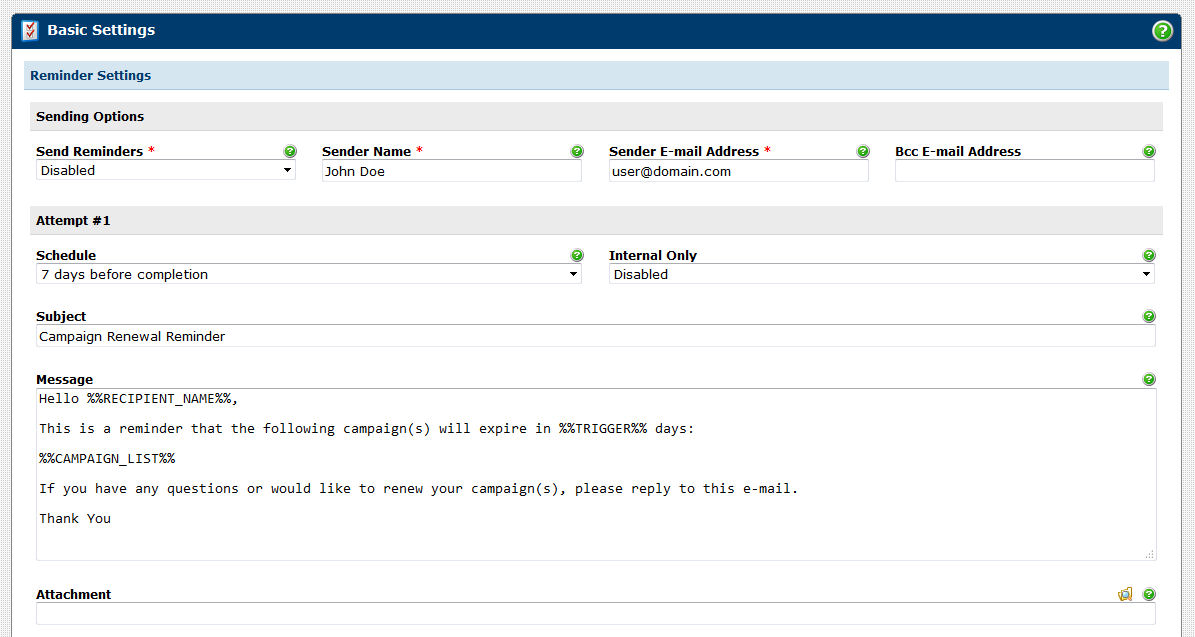
- Enter your Sender Name and Sender E-mail Address
- Optionally you can enter a Bcc E-mail Address to send a copy to yourself as well as the advertiser, which is great if you use CRM software (more about that below)
- Then you can create up to five customized attempts and set up a schedule for them to be sent
- Once you have everything set up the way you want it make sure to set Send Reminders to enabled
As you might have noticed there is a special %%CAMPAIGN_LIST%% macro in
the default templates. Rather than send an advertiser multiple e-mails, we send them
a consolidated e-mail listing all of their campaigns that meet the critera of your schedule.
That will certainly be appreciated by advertisers who have multiple campaigns.
Attachments
The option to include a PDF or ZIP attachment with reminders is a great way to include additional information such as your rate card, case studies or audience statistics.
Opting Out
Some advertisers might not like to receive reminders. Maybe you have some in-house campaigns that you do not want reminded about either. Well, indeed, we have you covered regardless of the situation. You can easily opt-out advertisers or individual campaigns from receiving reminders. In fact, you will want to turn off the reminders on your advertisers old campaigns when they do renew assuming that you create new campaigns. If you just extend the old campaigns the reminders will be reset automatically.
Internal Reminders
Users of CRM software might like to send a copy of reminders to their CRM software to schedule a personalized follow-up. This can easily be done by defining a Bcc e-mail address from your CRM software, which will receive a copy of the reminders. In fact, you can also mark any of the five attempts as Internal Only so they are only sent to you. That can be useful if you prefer not to send any automated e-mails to your advertisers but only wish to schedule follow-ups with them in your CRM software.
Closing Thoughts
One thing that I failed to mention above is that we are often too busy and forget to do things. Forgetting to remind an advertiser to renew a campaign can often result in a missed opportunity. Taking a few simple steps to set up an effective renewal reminder strategy will not only save you time, but it could pay off big by helping you avoid such losses.

 Mike Cherichetti
Mike Cherichetti
