Per Page Campaign Limits
Last year we introduced Consolidated Banner Campaigns and since then our customers have created tons of them. However, placing all of an advertisers banners into a single campaign presented a new challenge. It was no longer possible to restrict the ad server to show only one of those banners on a page at the same time. Unfortunately that meant you needed to frequency cap your consolidated campaign to 1 view per minute or continue creating individual campaigns for each banner so you could use the self-compete option for those advertisers.
Solving The Problem
We were not happy with either of those workarounds, so thanks to some great feedback from our amazing customers the solution we ended up with is per page limits for campaigns.
How It Works
When creating a new campaign, you will see that there is now a new Per Page Limits section under the Campaign Capping options as shown in the following screen shot.
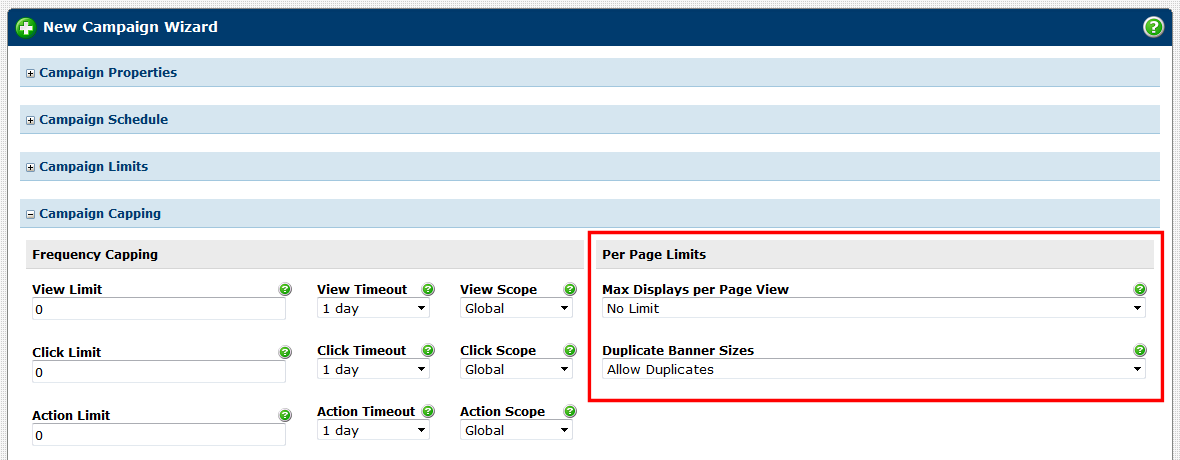
Max Displays Per Page View
The first thing we decided is that we wanted to let you very precisely control the maximum number of banners a campaign could potentially display on a page at the same time. That is where this first option comes into play. It simply lets you limit a campaign from 1 to 10 displays per page view. The default setting is No Limit though, so if you do not want to set a per page limit just leave that be.
Duplicate Banner Sizes
Then we got to thinking about how many of your web sites will have a 728x90 at the top and bottom of a page, multiple 300x250's in the article content and any number of 160x600's and 300x600's in the margins. Consider that an advertiser might have a campaign with 728x90, 300x250 and 300x600 banners. They are in agreement that you can show all three banners on a page at the same time, but they do not want the same banner to appear multiple times. How you can pull that off is to first set the Max Displays Per Page View to 3 and then set this option to Prevent Duplicates. That will ensure that you will not display one 728x90 and two 300x250's for example.
Roadblock Campaigns
Keep in mind that this does not guarantee all 3 banners will appear together! It might happen that only the 728x90 and 300x250 are displayed, but not the 300x600. If you do want all 3 of them to always appear together you will need to take the additional step of activating roadblocking for the campaign in the advertisers account settings. Alternatively you could also place the campaign in a higher chain in the zones it runs in, but that could become difficult to manage if you have a large number of campaigns set up like that.
Final Thoughts
Hopefully you are as excited about these new per page limits as I am. They are going to be a great tool to ensure your advertisers get a well-balanced share of voice. Have questions? Leave your comments below!

 Mike Cherichetti
Mike Cherichetti
