We are pleased to announce that the AdvertServe Q3/2015 update has been deployed!
Magic Banners
Creating HTML5 banners has never been simpler than with our new magic banner. More than just a new media type, the magic banner is a comprehensive visual tool that allows you to create animated HTML5 banners with little or no coding. We have put together a collection of 60 transition effects, which are implemented with CSS3 so they are hardware accelerated and super smooth as a result. This also means that magic banners degrade automatically in older browsers such as IE7/8 without the need to create a separate fallback banner, which is a huge time saver! On top of that, our visual editor includes a collection of useful templates to help get you started. Learn more...
Carousel Banners
For those times where you just need to create a simple slideshow we give you the carousel banner. Upload up to 10 images, input a link and like magic you have a slideshow complete with manual navigation between slides. It is also possible to limit the number of animation loops, so you can have the slideshow play once and stop or loop multiple times. Learn more...
Pushdown Banners
Last year around this same time we introduced the expandable banner. The pushdown banner is nearly identical with one major difference. Instead of expanding over top of the content below the banner it actually pushes the content down. It works particularly well to create a masthead at the top of your site which automatically expands and collapses after a short period of time. Learn more...
Friendly File URLs
Uploaded file URLs now include the folder path and file name, which makes it easy to identify them without having to pop open the file browser to see their name!
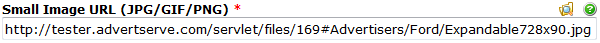
Executive Summary Reports
Have you ever wanted to generate a single report for all of an advertisers campaigns with a daily breakdown for each campaign? Well, you are in luck because now you can! Our new executive summary report allows you to generate daily breakdowns grouped by any combination of advertisers, campaigns, media, publishers or zones. This should be a huge time saver if you frequently find yourself generating a lot of individual day-to-day reports.
Device Type Reports
We have extended our software reports to include a breakdown of device types, so you can now measure and visualize your impressions, clicks and actions between desktop, tablet and mobile devices.
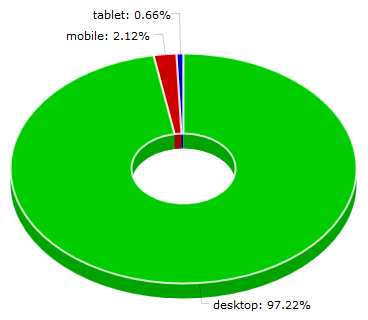
Reporting Conversion Revenue
For far too long our action tracking has been limited to simply tracking the number of conversions that are generated after visitors click on a banner. Today that changes. Our action tracking code is now able to receive an invoice/order number and revenue amount from your advertisers when a conversion occurs. The new ROI reports will then show them how much revenue their banners have generated.
Flash / HTML5 Migration
HTML5 is on the fast track to replace Flash and we have made a few improvements to smooth out some of the bumps along the way:
- Chrome 45+ users will no longer be served Flash banners since Google has decided to pause all Flash banners by default without providing any fallback mechanism.
- HTML Content size limit has been increased from 64KB to 512KB since HTML5 banners typically contain a lot more HTML, CSS and JavaScript.
Bulk File Uploading
Have a lot of banners to upload? If you go to Media > Files > Browse you will see a new Bulk Upload icon in the upper right corner. It accepts a ZIP file containing multiple folders/images and may be up to 50MB. Once the ZIP file is uploaded it also gives you a chance to review and choose which folders/images to extract from the ZIP file, so you can upload a subset of them if desired.
Disabling Things, Really
When a banner zone, campaign or media has been disabled or deleted a default ad is no longer shown which means you can finally disable a banner zone without removing the code from your site!
Automatic Click Tracking
For many years our automatic click tracking has not worked on HTML code that contained embedded JavaScript or IFRAME tags. That was originally done because our HTML parser cannot track links contained within such tags. These days JavaScript is too commonplace to continue this practice. As such, we have decided to enable automatic click tracking on all HTML regardless of any embedded JavaScript or IFRAME tags. You will, however, still need to manually insert our %%CLICKLINK%% macro to track any links that might be embedded within JavaScript code. As always, be sure to preview your media and test that clicking on them gives you a verification that the click tracking is working.
Referrer Targeting Termination
By default the campaign referrer targeting and blocking has always applied a wildcard to the end of URLs. That is certainly convenient for targeting entire web sites or specific sections of them. However, there are cases where maybe you just want to target the home or a top-level category without targeting the content underneath them. In such cases you can now enter a URL such as http://example.com/$ with the $ symbol indicating you do not want to use a wildcard.
Time Zone Confusion
You may notice that the clock has been removed from the toolbar under our logo. It has been a constant source of confusion that the clock displayed your local time rather than the time being used by the ad server! To avoid such confusion, what we have decided to do is display the time zone the ad server is using there instead.
Lightbox v.s. Overlay
Having a tough time deciding between the lightbox and the overlay? Now you can run both! It is now possible to include both lightbox and overlay zones on the same page without the risk of one of each type showing at the same time. The zone code that appears first in the page source code takes precedence.
Excel Reports
Many users love our Excel reports and with a few simple improvements we have made them even better:
- Average/Total lines are now included on every sheet.
- Fewer Sheets are created when dimensioning by date. When we added dimensioning to our reporting interface it had the nasty side-effect of exporting Excel reports with potentially hundreds of sheets. What a mess! We have cleaned this up by rolling all of the daily breakouts together into a single sheet.
Contextual Module Improvements
Our contextual module has been getting a lot of love in the last couple of months and has received a number of improvements:
- URL Filtering now gives us the capability to wildcard exclude certain parts of your site from being indexed, such as pages that require a user login (thus making indexing them useless).
- Avoiding Redirects when sites have implemented URL rewriting to canonicalize URLs.
- Error Detection so we can rapidly detect HTTP errors that occur outside of the normal rate before they have an impact on targeting performance.
- Query Tool now shows the age of the copies of pages we have indexed.
- Index Rebuild allows you to request a complete index rebuild for a domain by going to Tools > Contextual > Rebuild Index, which is useful when making major site changes.
Miscellaneous Improvements
Some things do not deserve their own headline, but nevertheless they are still worth a mention.
- Windows 10 + Edge recognition has been added, so you can now target campaigns to them and see their usage rate in the software reports.
- UI Swapbox which is used to assign media and campaigns to zones has been optimized to perform all operations significantly faster. It has been tested to handle searching and assigning lists of 30,000 zones in production. Although even smaller lists of hundreds of zones should see more responsive instant searching as well.
- Country Search allows you to search by country code in addition to country name when entering country targets for campaigns.
- Dynamic Redirects now support using a View Tracking Pixel with dynamic media.
- URL Spaces are now encoded as %20 if they are contained within the URI path or as a plus symbol (+) if they are contained within the query string, which allows advertisers to use spaces in their redirects if their web site is hosted on Windows and served with IIS.
- Fancy Quotes such as smart, curly and slanted single or double quotes are now automatically converted to proper ASCII double quotes to prevent HTML parsing errors!
- CORS headers are now sent with URLs generated by the code wizard, which allows them to be called cross-domain for all of our fellow JavaScript wizards out there.
- HTTP/501 NOT IMPLEMENTED errors are now sent instead of HTTP/405 METHOD NOT ALLOWED for DELETE, HEAD, OPTIONS, PUT or TRACE requests to make it more clear that they are not implemented rather than blocked.
Questions?
We'd love to hear from you. Seriously, don't hesitate to contact support if you have questions about any of the new features and improvements.

 Mike Cherichetti
Mike Cherichetti
